Grow Your Graphic Design Business: Learn Pinterest Strategy: How to Increase Blog Subscribers, Make More Sales, Design Pins, Automate & Get Website Traffic for Free by Kerrie Legend
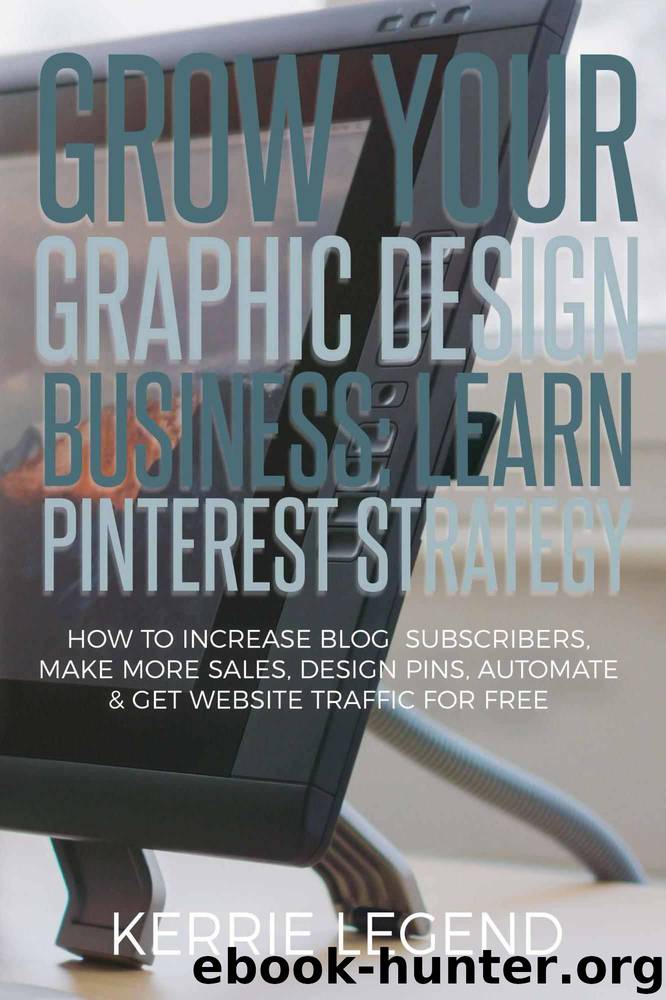
Author:Kerrie Legend
Language: eng
Format: azw3
Published: 2017-07-27T07:00:00+00:00
Step 4 : get people to pin your content…
The first person who should be pinning your content is you. You want to pin your own content first which honestly I thought was the weirdest thing when I first started doing it. I felt like I was self-promoting and just being a big Pinterest weirdo by pinning my own content, but you should be pinning your own content. You don't want to solely rely on other people to do it for you.
Second, add a pin it button to your website. The one that I recommend for WordPress users is jQuery Pin It button for Images, but whether you are on WordPress or Squarespace or any kind of website, you can use a plug-in to add a pin it button to your website which makes it really easy for people to pin your images for you.
You can also promote your pins in certain Facebook groups. Be careful because you don't want to spam in a Facebook group that doesn't allow these types of promotions, but there are some Facebook groups that you can seek out that are specifically for sharing your Pinterest images and getting people to re-pin them. You might want to search for some of those Facebook groups to help some of your pins gain traction quickly.
You also may want to add a Pinterest widget to your relevant blog posts and your sidebar. A Pinterest widget is basically this little Pinterest box that you can add inside of your blog content or on your sidebar, or anywhere on your website and it shows your Pinterest board with your pins and it has a follow button so people can see the types of content that you pin and they can also follow your Pinterest account.
Let's say you have a blog post that you wrote about healthy eating, how to eat healthier and you have a board on Pinterest called "Healthy Eating". It would be perfect to embed that Pinterest board widget into your blog post and tell people “if you really enjoy this blog post, why don't you follow me on Pinterest?” It makes a sense, so that is another option for you to use as well. Now you can add a Pinterest widget by simply going to one of your boards on your Pinterest account and there's just a little button you can select to grab that code for the Pinterest widget and place it on your website. And lastly, you want to add keyword rich descriptions to all of your pins on Pinterest. We're going to be talking more about this, but I want to reiterate it because it's a huge point in this book.
Why is it so important to get people pinning your content? Well, Pinterest has something now called Aggregate Re-Pin Numbers, which means the pins show the total number of re-pins among all Pinterest users, rather than just a number of re-pins that that particular user received.
Now this is a good thing because before, your pins
Download
This site does not store any files on its server. We only index and link to content provided by other sites. Please contact the content providers to delete copyright contents if any and email us, we'll remove relevant links or contents immediately.
The Mikado Method by Ola Ellnestam Daniel Brolund(22432)
Hello! Python by Anthony Briggs(21622)
Secrets of the JavaScript Ninja by John Resig Bear Bibeault(20183)
Dependency Injection in .NET by Mark Seemann(19563)
The Well-Grounded Java Developer by Benjamin J. Evans Martijn Verburg(19311)
Kotlin in Action by Dmitry Jemerov(19233)
Sass and Compass in Action by Wynn Netherland Nathan Weizenbaum Chris Eppstein Brandon Mathis(14219)
Secrets of the JavaScript Ninja by John Resig & Bear Bibeault(12199)
Jquery UI in Action : Master the concepts Of Jquery UI: A Step By Step Approach by ANMOL GOYAL(10029)
Svelte with Test-Driven Development by Daniel Irvine(8155)
Test-Driven Development with PHP 8 by Rainier Sarabia(7900)
Layered Design for Ruby on Rails Applications by Dementyev Vladimir;(7718)
Web Development with Django by Ben Shaw Saurabh Badhwar(7230)
React Application Architecture for Production by Alan Alickovic(6913)
Software Architecture for Web Developers by Mihaela Roxana Ghidersa(4995)
Audition by Ryu Murakami(4919)
Accelerating Server-Side Development with Fastify by Manuel Spigolon Maksim Sinik & Matteo Collina(4851)
Solidity Programming Essentials by Ritesh Modi(4582)
Functional Programming in JavaScript by Mantyla Dan(4508)
